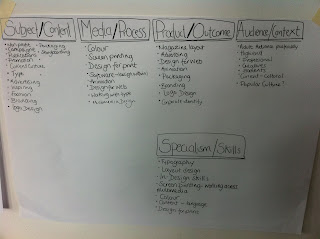Here are the images of the final presentation boards for out YCN submission.
Presentation Board 1
Presentation Board 2
Presentation Board 3
Presentation Board 4
With this new board, we were both desperate to bring in the patterned vector of the promotional packaging pattern, so we decided just to have a new board that had the pattern on it. This would engage the audience and make them stop for a second just to see the pattern. It would engage them in a different way.
Presentation Board 5
Each board can stand alone and easily explain what is going on but as a whole the boards work really well together. They are clear and simple. The images as well chosen to best showcase our ideas and concepts. The order helps illustrate the stages in which you would interact with the campaign. I think they work really well and have done what we set out to do, which was let the concept essentially speak for itself.
Above: Example of the new layout.
Board 1
Board 2
Board 3
Board 4
I decided that the information layout needed to change instead of having the info dotted around the page like it had been before. I wanted it to be read easily and contain a small amount of info that would explain what was happening on the boards. By creating a line that went along the bottom of the page it meant that everything would fit along it, making it symmetrical and clean. Each image above shows the information for each board. It also meant that we could have out names along the opposite side, standing out instead of being lost within the rest of the text.
Today both Nick and I sat to get the new layout for the first board right. I decided the information needed to be smaller and there needed to be an image that would instantly engage the viewer.
We decided to get the information layout done first, we changed the
positioning and shrunk it right down. It still didn't feel quite right. Its important
that the information hierarchy stays the same, so the concept brief is read first
followed by what we intend to do with it.
We decided to work with angles, and move the concept brief to the top
and then have the rest of the information displayed under neath. This meant
it could be read like a book instead of it being sporadically placed all over the page.
The next stage was getting the image to fit within the
format of the text or around it. We both liked the idea of leaving
white space so that it staid simple like the rest of the boards, yet
was engaging enough that you would want to read it. So we put the
image in the bottom corner, squaring it off against the information that
ran along the bottom (i decided to change the information layout along
the bottom but thats in a different post - check out here)
I then thought to place the image along the top. This way it would draw
the eye instantly and the the information would follow on along under neath.
Making it easy to follow and to read. I wanted it to be plush within the board, so
the information fitted with the angle of the image.
Overall i am really happy with this new layout, as is Nick. It fits perfectly on the board and it looks sophisticated and clear which is what we wanted. It will engage and attract the eye and then they rest of the boards can follow, letting the images speak for themselves.
I have revisited the first board. as i a was not happy happy with the image being used. I have changed the background image and blown it up so it spans the page and the information is laid over the top. I think this works to a certain extend because it showcases the product, but I think overall it is too much and doesn't function well as a presentation board more as a poster.
The image is too large and drowns out the text.
Above: Here i have tried to overlay the information, but
it still doesn't work. I was trying to incorporate the angles used within
the image, but it looks horrible.
Lastly, I have taken the original layout and added another image to focus the attention. I think this works better than the others but it still isnt great.
I am really not happy with this layout and i think im going to have to scrap this style and try something completely new.
This board showcases the different elements that go within the packaging. Its hard to showcase these well without them looking too rigid.
I have added the context with which the bag would be seen.
this is important to give a sense of scale and interaction. I have
also added a small range of the lanyards. This again is to show
The range and a little snippet of how it would be seen.
The two main images of the bag and the packaging themselves
really need to stand out because they are the main things, the rest
is secondary. I think the images could maybe do with being marginally
bigger just to give a bit more to them.
Lastly, i have added information to each bit so as to explain the interaction.
My only problem with this is i think it looks messy having it all over the boards in
this way. I think that the information layout will have to be re-visited.
The third presentation board is all going to be about the pattern of the promotional product, the promotional product itself and its point of sale. Its important to show all these elements on one boards because it shows the interaction each separate element has and how they work as a whole.
Here is the vectored image created by Nick of the promotional product and how
it would be laid out.
I placed it on the board so that it would stand alone, I changed
the opacity so that you can see it but so that it doesn't directly interfere with the
hierarchy.
I have placed the chosen image onto the board and lined it up so that it fits alongside
the edge of the pattern. This makes the two involved but the image still stands out.
I have removed the background image just to see how the image looks when it stands alone and to see if there is too much inference with the background image. I think it functions well on its own too.
with this final mock up i have added the point of sale, there is maybe too much going on now so the background image could do with being removed. I will check with Nick to see what he thinks. But i think the images can stand alone and maybe we can incorporate the pattern somewhere else because i think it is too strong to be left out.
Subscribe to:
Posts (Atom)